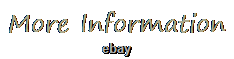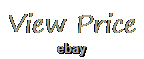- Home
- Brand
- Connectivity
- Memory
- 100 Channels (192)
- 1000 Channels (240)
- 128 Channels (21)
- 200 Channels (6)
- 2500 Channels (77)
- 25000 Channels (25)
- 2gb Ram X 16gb Rom (3)
- 3000 Channels (3)
- 32gb (6)
- 400 Channels (16)
- 500 Channels (20)
- 6000 Channels (8)
- Lots (3)
- Micro Sd 4gb (2)
- Million (5)
- Unknown (6)
- 1800 (7)
- 5500 (4)
- 39000 (2)
- ... (4178)
- Model
- Aor Ar-dv10 (26)
- Bcd325p2 (67)
- Bcd396t (28)
- Bcd396xt (34)
- Bcd436hp (334)
- Bearcat (24)
- Cms600p2 (511)
- Cms600p2-vet (80)
- Cms600p2vet (91)
- Ds3608-sr00003vzcn (23)
- Handscan V8 (26)
- High Resolution (123)
- Pro-106 (39)
- Pro-651 (34)
- Pro-668 (50)
- Pro-96 (32)
- S50a (24)
- Sds100 (203)
- Trx-1 (134)
- Ws1040 (90)
- ... (2851)
- Series
- Ds3508 (12)
- Ds3508-er (5)
- Ds3578 (6)
- Ds3608 (10)
- Ds3608-sr (21)
- Ds4308 (7)
- Ds4308-hd (3)
- Li3608-er (5)
- Memor X3 (6)
- Motorola Ds3508 (3)
- Philips Dpm (5)
- Symbol Ds6707 (8)
- Symbol Ls2208 (3)
- U1-d (4)
- Voyager 1472g (5)
- Voyager Xp 1472g (3)
- Zebra Ds3608 (5)
- Zebra Ds3608-sr (15)
- Zebra Ds9208 (5)
- Zebra Li3608 (18)
- ... (4675)
- Type
- Barcode Scanner (173)
- Barcode Scanners (17)
- Barcode Scannner (12)
- Calling System (48)
- Digital Scanner (13)
- Earpiece (9)
- Hand Held (23)
- Handheld (201)
- Handheld Scanner (70)
- Mobile (10)
- Mobile Scanner (10)
- Pager System (11)
- Parts & Accessories (11)
- Portable (20)
- Portable / Handheld (839)
- Radio Scanner (10)
- Radio Scanners (9)
- Scanner (85)
- Ultrasound Scanner (10)
- Walkie-talkie (9)
- ... (3234)
Digital Scanner Racing/Police RadioShack PRO-99 With 2 Racing Headsets Tested
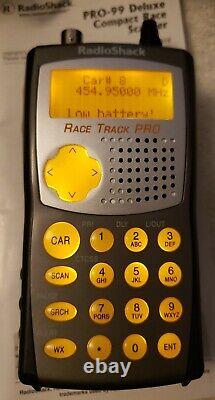

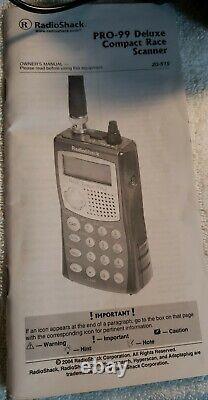

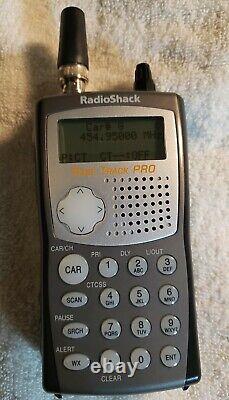
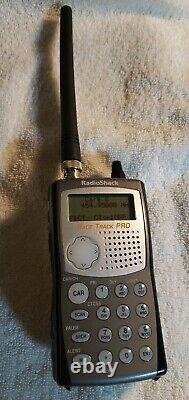




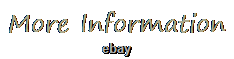
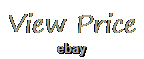
Includes 2 antennas, 2 battery holders and genuine Nascar carrying bag. Scanner can be converted to digital police frequencies. Below are information from the provided Owners Manual. Guide To Scanning on Page 60 to.
Help you target frequency ranges. In your service area so you can. Search for a wide variety of.
Page 3: Frequency Range (Mhz). 500-Channel VHF/ Air/UHF/800 MHz Handheld Race Scanner.
It lets you in on all the action in the pits or on the track at the big race. This scanner gives you direct access to over 47,000...
Page 4 (IF) images, so you hear only the frequency you select. HyperSearch HyperScan - Set the scanner to search at up to 62 steps per second and scan at up to 50 channels per second, to quickly find interesting transmissions. Page 5 The supplied stub antenna helps your scanner receive strong local signals and makes the scanner easy to carry and use at events. The supplied flexible antenna provides excellent reception of weaker signals and is designed to help prevent antenna breakage. Your scanner can receive all of these frequencies: 28-54 MHz 108-136.9875 MHz 137-174 MHz 406-512 MHz 806-823.9875 MHz 849-868.9875 MHz 894-960 MHz This Owner's Manual also includes the section "A General Guide To Scanning" on Page 60 to.. Doing so could subject you to legal penalties. Page 9 Batteries Your scanner has a built-in charging circuit that lets you charge rechargeable batteries while they are in the scanner. To charge rechargeable batteries, you need to use an AC adapter which supplies 6V RadioShack Cat. Page 10 Using Ac Power. B Adaptaplug adapter (neither supplied). Both are available at your local RadioShack store. To power the scanner using an AC adapter, attach the Adaptaplug to the AC adapter so the tip reads positive (+), then insert the Adaptaplug into the scanner's.. Page 11: Connecting An Antenna. The supplied stub antenna helps your scanner receive most strong transmissions at events and makes the scanner easier to carry and use. The supplied flexible antenna provides slightly better reception and helps your scanner receive strong local signals. Page 12: Connecting An Earphone/Headphones. Once you choose an antenna, follow the mounting instructions supplied with the antenna, after removing a supplied antenna. Then route the antenna's cable to the scanner and connect the cable to the scanner's antenna jack. ONNECTING AN ARPHONE For private listening, you can.. If you use an earphone or headphones with your scanner while riding a bicycle, be very careful.Do not listen to a continuous transmission. Even though some earphones or headphones let you hear..
Page 14 Connecting An Extension. Once you understand a few simple terms used in this manual and familiarize yourself with your scanner's features, you can put the scanner to work for you. You simply determine the type of communications you want to receive, then set the scanner to scan them. Page 15: A Look At The Keypad. OOK AT THE If your scanner's keys seem confusing at first, the following information should help you understand each key's function.
Ô FUNC - Lets you use various functions by pressing this key in combination with other keys. When using the FUNC key, press..
8 - Enters a 8, or inputs characters T through V in text mode. 9 - Enters a 9, or inputs characters W through Z in text mode. Page 195 ARCA 2:Display 1:Car# Display (Car number mode) 2:Channel Disp. (Channel number mode) 3:PGM Car# number The following sub menu appears after you input the car number and frequency or press 1:Program Freq. 2:Program Text 3:Set Tone Code 4:Tone SQ 1.
Page 204 PGM CH (Program channel) The following sub menu appears after you input the channel number. 2:Program Text 3:Program Car# 4:Set Tone Code 5:Tone SQ 1.
Off 8:Next Channel 5:PGM PRI CH channel. Page 22: Car Number Operation. You can store a car number and frequency in each of the scanner's channels, associate one or more frequencies stored in channels with a car number, and recall any..
Page 23: About The Preloaded Car Numbers And Frequencies. Frequencies you already know Then, you store a car number and the frequencies associated with that car number in the scanner's channels and display the car number as you listen to those frequencies by using the information in "Viewing.. TORING A REQUENCY You can store a car number and frequency in each of the scanner's channels, and you can recall any frequencies associated with the car number by entering the number. You can store one car number in each channel (for up to 500 car numbers).
Page 25: Adding A Car Number To The Channel. Fr shows (Call Frequency) to recall and the number P. CLEAR, and then ^ to Ô Ô NOTES When the scanner is not programmed with frequencies without the car number, the scanner sound an error tone. When the specified car number was set to lockout, Locked out appears, the scanner shows A.Fr (All Frequency mode), the car number and the frequency. Car# - - - at the top line.
Page 27^ or v - Moves through car numbers. If a car number is locked out, the scanner does not recall the locked out car number.
Moves through frequencies in the selected car number. Page 28 To save the new number, press. Otherwise this results in an error tone. Page 29You can program a frequency 0.00000 MHz when is displayed. If the car number frequency is locked out, the scanner will still recall the locked out frequency will be displayed at the upper right corner. Page 30: Storing Frequencies Into Channels. Press frequency into the channel. If you made a mistake in entering the frequency, Invalid Freq. And the scanner beeps when you press frequency again. If you enter a frequency that has already been entered elsewhere in the same bank, the scanner sounds an error Dupl.Page 40: Searching A Preprogrammed Frequency Range. When appears at the left most position of the second line or the scanner stops on a frequency, you can directly select a channel (refer to "Search Band Charts" on Page 42).
Page 42: Search Band Charts. Sub-Group Frequency Channel 156.0500 156.2500 156.3000 156.3500 156.4000 156.4500 156.5000 156.5500 156.6000 156.6500 156.7000 156.7500 156.8000 Search Band Charts Search bank: SR0 Car number band Frequency (MHz) 150.9875 - 152.0000 152.8700 - 153.7250 154.4825 - 154.5050 154.5100 - 154.525 154.5275 - 154.54625 154.5475.. Page 43Frequency Channel Search bank: SR2 FRS/GMRS/MURS band Channel Channel (MHz) 156.8500 156.9000 156.9500 157.0000 161.6000 157.0500 157.1000 157.1500 157.2000 161.8000 157.2500 161.8500 157.3000 161.9000 157.3500 161.9500 157.4000 162.0000 Frequency Channel (MHz) 462.5625 462.5875 462.6125 462.6375 462.6625 462.6875 462.7125 467.5625 467.5875 467.6125 467.6375 467.6625... Page 44Channel Sub-Group Frequency (MHz) 108.0000 - 136.9875 Frequency Channel (MHz) 467.6875 467.7125 Search bank: SR3 Police/Fire department band Frequency (MHz) 33.4200 - 33.9800 37.0200 - 37.4200 39.0200 - 39.9800 42.0200 - 42.9400 44.6200 - 45.8600 45.8800 45.9000 45.9400 - 46.0600 46.0800.. Press to set the lower limit frequency.The cursor moves to upper frequency field. If the entered frequency is incorrect, appears in the scanner's display. Frequency (MHz) 29.0000 - 29.7000 50.0000 - 54.0000 144.0000 - 148.0000 420.0000 - 450.000... If the scanner stops on a signal before it reaches the correct center frequency, you can step up or down to the correct frequency using the ^ or v key. Page 47: Using Frequency Copy.
Press to store the frequency and start tuning. While automatic tuning, press to change the direction of the tune. When the scanner finds an active frequency, it stops on the frequency. Ô SING REQUENCY You can easily copy a frequency into a vacant channel in a specified bank.
Page 48: Listening To Wx Channel. If you want to copy the frequency into bank 0, press. It is stored in the first available vacant channel in the bank.
Or press your desired bank number to store, then press.. National Weather Service broadcaster in your area broadcasts a weather alert tone. To set the scanner so it sounds an alarm when a weather alert tone is broadcast, press while you are listening WX/ALERT to the WX channel.
The scanner checks the priority channel every 2 seconds and stays on the channel if there is activity. The frequency appear whenever the scanner is set to the priority channel.To turn off the priority feature, press then FUNC.. Page 51: Locking Out Channels Or Frequencies.
Locking Out Car Number Frequencies To lock out a car number frequency, press. If the scanner is in the car 3/L/OUT number All Frequency mode, appears on the top line. If the scanner has other frequencies in the same car number, the next frequency appears.
Press FUNC Locking Out Channels To lock out a channel while scanning, press when the scanner stops 3/L/OUT on the channel. To lock out a channel manually, select the channel and then press FUNC 3/L/OUT display. Page 53: Locking Out Search Frequencies.
Clearing All Lockout Channels 1. Set the scanner to the conventional channel manual mode. Press and hold then press 3/L/OUT out Channels Clear? Press 1 key ->YES Other key ->NO 3. Press to clear the all lockout channels, or press any key..Page 54Frequencies on Page 53, and then press 3/L/OUT If all locked-out frequencies are cleared within a search bank, List Empty appears in the scanner's display. Clearing All Locked-Out Frequencies in a Search Bank 1.
Press and hold about 2 seconds. The scanner will display Confirm list clear? Press to clear all locked-out frequencies.Press any key other than cancel clear. URNING THE N AND The scanner is preset to sound a tone each time you press one of its keys (except õ/î). You can turn the key tone off or back on.
The scanner sends the data. Do not disconnect the PC/IF cable or interrupt power to either scanner while the transfer is taking place. Page 59: Using On-Air Programming.Ready to Receive press appears on the display. Send the data from the PC.
Start Program being received by the scanner appear in the order they are received. When the scanner successfully receives all data, All Data Correct XX finished received correct channel number appears. Page 60: A General Guide To Scanning. Frequencies 162.400 162.425 162.475 162.500 162.550 Birdie Frequencies Every scanner has birdie frequencies.Birdies are signals created inside the scanner's receiver. These operating frequencies might interfere with transmission on the same frequencies. If you program one of these frequencies, you hear only noise on that frequency.
Page 61: Guide To The Action Bands. 862.000 To find the birdies in your individual scanner, begin by disconnecting the antenna and moving it away from the scanner. Make sure that no other nearby radio or TV sets are turned on near the scanner. Government 2-Meter Amateur High Range U. Government 70-cm Amateur UHF-Low Band UHF-T Band System Inputs System Outputs Trunked Private / General Activities 2-Meter Amateur Band Government, Police and Fire Emergency Services Railroad Activities 70-cm Amateur Band FM Repeaters Land-Mobile "Paired"..
LLOCATION To help decide which frequency ranges to scan, use the following listing of the typical services that use the frequencies your scanner receives. These frequencies are subject to change, and might vary from area to area. Page 64Abbreviation NEWS ROAD TAXI TELM TRAN USXX UTIL WTHR Service Emergency/Medical Services U. Military Motion Picture/Video Industry New Mobile Narrow Relay Press (Newspaper Reporters) Oil/Petroleum Industry Police Department Public Services (Public Safety, Local Government, Forestry Conservation) Public Safety Private Trunked Road &..
GOVT, MIL 30.580-31.980... IND, PUB 32.000-32.990... GOVT, MIL 33.020-33.980...BUS, IND, PUB 34.010-34.990... GOVT, MIL 35.020-35.980...
GOVT, MIL 36.230-36.990... GOVT, MIL 37.020-37.980... PUB, IND 38.000-39.000... GOVT, MIL 39.020-39.980...GOVT, MIL, MARI 42.020-42.940... Oil Spill Cleanup 150.995-151.475... ROAD, POL 151.490-151.955...
IND, TAXI, BUS 152.870-153.020... IND, MOV 153.035-153.725... IND, OIL, UTIL 153.740-154.445... PUB, FIRE 154.490-154.570...
Oil Spill Cleanup 154.600-154.625... POL, PUB 156.255-157.425... UTIL, MIL 173.5625-173.5875... Medical/Crash Crews 173.60-173.9875... GOVT ULTRA HIGH FREQUENCY (UHF) - (300 MHz-3 GHz) U.
Government Band (406-420 MHz) 406.125-419.975... GOVT, USXX 70-Centimeter Amateur Band (420-450 MHz) 420.000-450.000... HAM Low Band (450-470 MHz) 450.050-450.925... Page 68Conventional Systems Band - Locally Assigned (in 6.25 kHz steps) Frequency Range 851.0125-855.9875 MHz Conventional/Trunked Systems Band - Locally Assigned (in 6.25 kHz steps) Frequency Range 856.0125-860.9875 MHz Trunked Systems Band - Locally Assigned (in 6.25 kHz steps) Frequency Range 861.0125-865.9875 MHz Public Safety Band..To convert MHz to meters, divide 300 by the number of megahertz: 300/50 MHz = 6 meters CARE Keep the scanner dry; if it gets wet, wipe it dry immediately. Use and store the scanner only in room temperature environments.
Page 70: Service And Repair. ERVICE AND EPAIR If your scanner is not performing as it should, take it to your local RadioShack store for assistance. If your scanner is not working as it should, these suggestions might help you eliminate the problem.If the scanner still does not operate properly, take it to your local RadioShack store for assistance. Problem The scanner is totally inoperative.. SPECIFICATIONS Frequency Coverage (MHz): Frequency Range (MHz)... 5, 6.25 or 7.5 kHz 406-512... 6.25 kHz 806-823.9875...
6.25 kHz 849-868.9875... 6.25 kHz Channels of Operation.. (S+N)/N=20 dB Antenna Impedance...
50 Ohms Audio Output Power (10% THD)... 150 mW nominal (Using Batteries), BLT Built-In Speaker... (-10 to 60 °C) Power Requirements... 4.5 Volts DC, 3 AA Batteries External Power... 6 Volts, 300 mA/Size B Adaptaplug adapter Current Drain (Squelched)..
This item is in the category "Consumer Electronics\Radio Communication\Scanners". The seller is "taz2923" and is located in this country: US. This item can be shipped to United States.
- Brand: RadioShack
- Type: Handheld
- Wireless Range: Range
- Number of Channels: Number
- Communications Protocol: Digital (Conventional)
- Memory: Lots
- Model: PRO-99
- MPN: PRO-99
- Features: Channel
- Band: Band